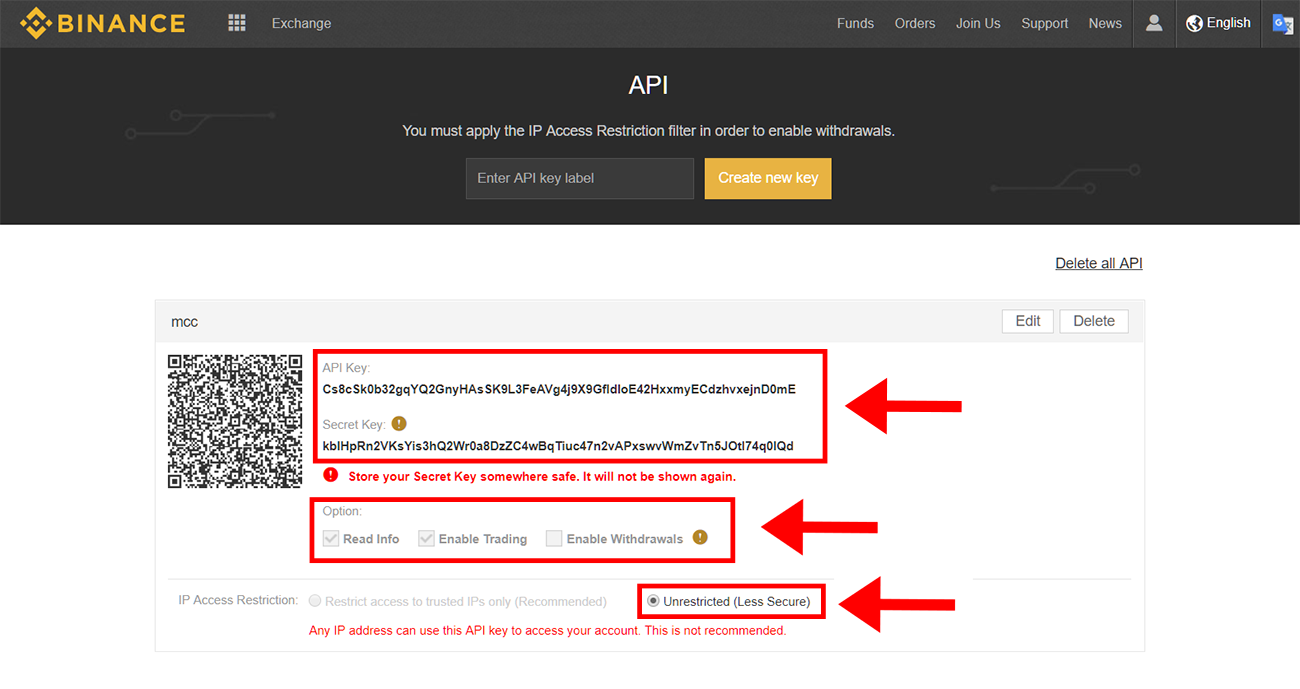The following instructions explain how to get your API keys from the Binance exchange. When MyCryptoCheckout is connected to your Binance account for fiat autosettlement purposes, it can auto convert received coins into stablecoins (USDC, USDT). Your Binance balance will be checked every few minutes for an hour after a payment is detected for selected coins. If you have more than the minimum trade size, it will be market sold into the autosettlement currency of your choice.
Steps to get your Binance API keys
1) Login to your Binance account and click on the “API Setting” button.
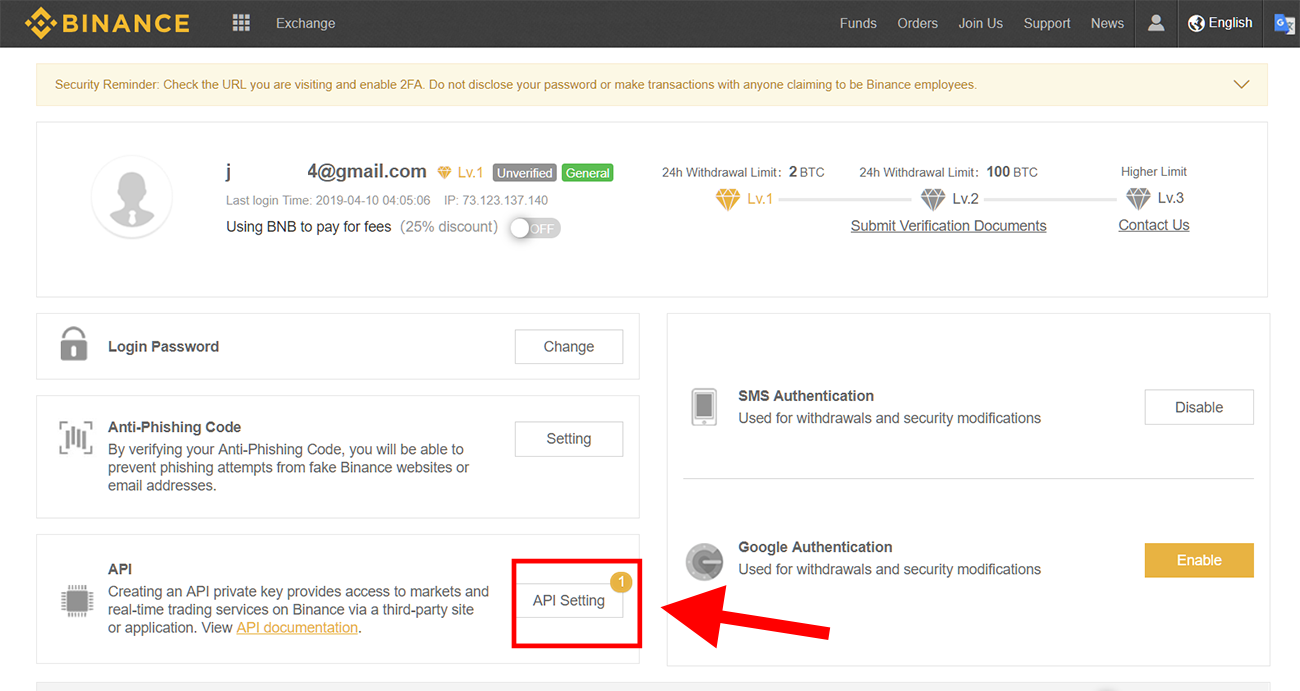
2) Give your API key a label and click “Create new key”.
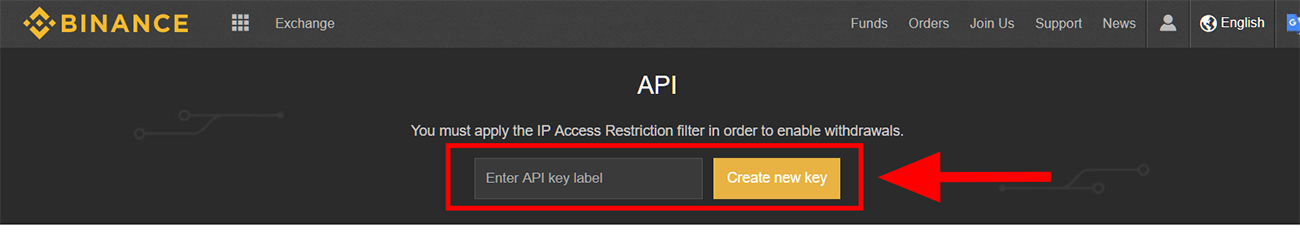
3) After you confirm the creation by email you will then be issued a Binance API key and Secret like those shown in the picture below. Enter these into your MyCryptoCheckout Autosettlement settings tab to allow the plugin to automatically/instantly market sell received coins on the Binance exchange.
NOTE: Make sure the “Read Info” and “Enable Trading” boxes are checked on. For security purposes do not check the “Enable Withdrawals” box as it is not needed. Leave the IP Access Restriction set to “Unrestricted”.